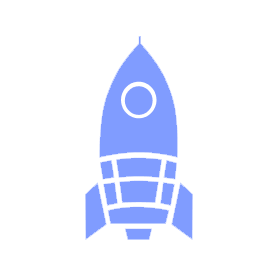# 🎉 Onboarding for Leads
Welcome to UBC Launch Pad, and congratulations (and thank you!) for joining us as a lead!
The role of the Launch Pad leadership team is documented in our manifesto. The specifics of each role's responsibilities are also available in the tech lead role description and design lead role description.
# Checklist
# Slack Channels
Everyone should join a private channel named #tm-leads-YYYY (for example, #tm-leads-2020). If this channel doesn't exist yet, coordinate to get it created. This will be the primary means through which Launch Pad leadership works together. In addition, make sure you join:
#ask-leads: this is where members are expected to direct questions at leadership.#ask-rocket: our Slack bot Rocket is how teams are set up and managed - make sure you familiarize yourself with the app and ask this channel if you have questions or something is broken.#ask-design: questions for design#ask-strategy: questions for strategy
As a lead, you should also lead in Slack participation by example - please make sure you join any channels you find interesting and participate in them! See our Slack guide for more details.
# Slack Status
To help people identify you, make sure you set a status in Slack indicating your role!
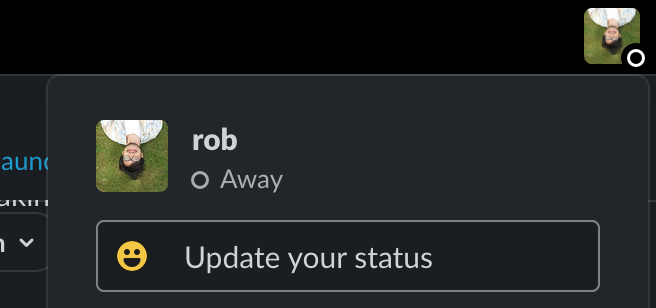
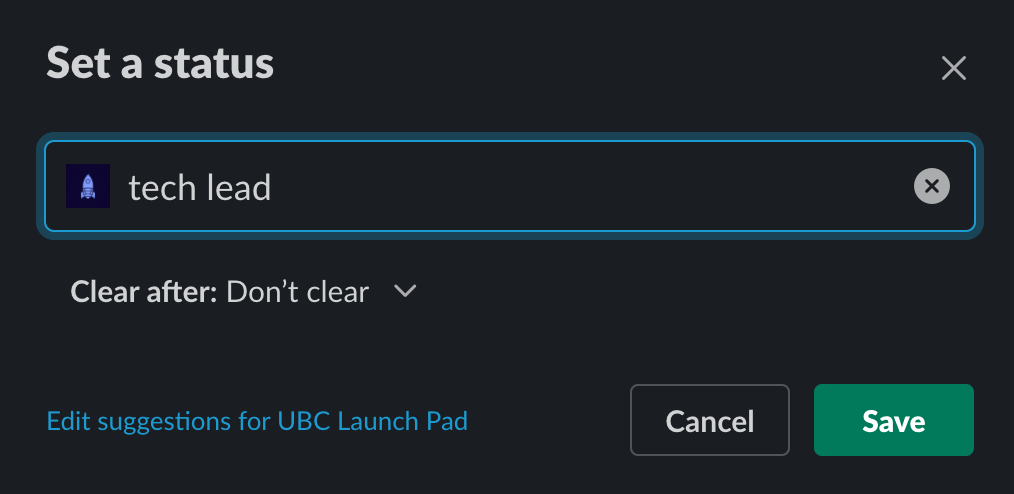
# GitHub Teams
Make sure you are a part of the following teams on GitHub:
@ubclaunchpad/leads, and check that you can access the private Leads repository - this repository primarily contains interview resources and tracking issues@ubclaunchpad/strategy, and check that you can access the private Strategy repository - this repository contains sponsorship resources and event/sponsorship tracking issues@ubclaunchpad/design, and check that you can access the public Design repository - this repository contains (some) design assets, resources, and tracking issues
Additionally, the presidents should also be a part of @ubclaunchpad/exec and familiarize themselves with the Exec repository, where we keep track of accounts and credentials.
TIP
Make sure that you are watching all relevant repositories so that you don't miss any updates! To learn more about setting up your GitHub notifications, check our GitHub guide.
# Google Drive
Make sure all leads are given "editor" access to the shared Launch Pad folder, which is owned by the team@ubclaunchpad.com account (more details are in the Exec repository).
Learn more about managing these folders in the Google Drive documentation.
# Email and Accounts
All leads will be given access to the strategy@ubclaunchpad.com Gmail account to help in correspondance with partners and sponsors. Learn more about Launch Pad email in the email documentation.
To gain access to various social media accounts, see the social media documentation.
# Workflows
TIP
We use GitHub and Slack for pretty much everything - make sure you are intimately familiar with both, regardless of your role, by reading our handcrafted guides:
# Recurring Processes
The Leadership team is responsible, with the help of the Strategy team, for implementing our recurring processes. This includes selecting the next generation of Launch Pad leads, working towards our club objectives, and more.
# Projects
The handbook's Project Management pages are a must-read - for all leads:
- Scope - how to develop and scope ideas for Launch Pad projects, as well as the timeline for development
- Sprints - how to plan and collaborate with your team to deliver on your project
Additionally, technical leads will want to take a look at the Repository Management page to help them set up tooling for their projects.
# Meetings
Leads meetings between all leads (technical and non-technical) should happen on a regular basis.
TODO: flesh out what we want meetings to be like